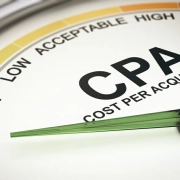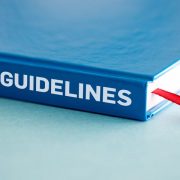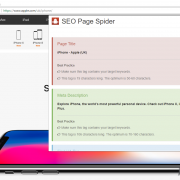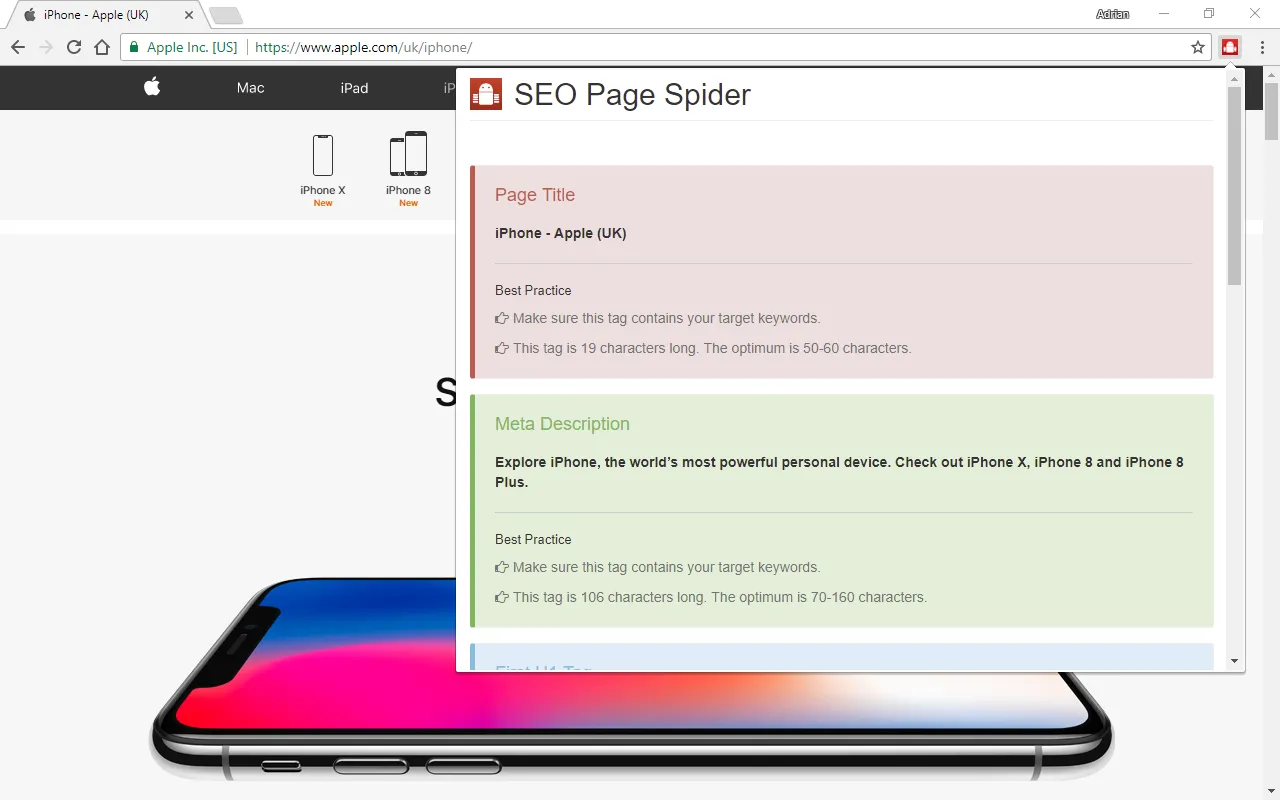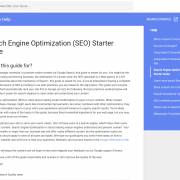13 Potential Reasons for a Poor CPA (Cost Per Acquisition) in a PPC (Pay-Per-Click) Campaign
A PPC (Pay-Per-Click) campaign can return a poor CPA (Cost Per Acquisition) due to various factors.
Here are 13 potential reasons for a poor CPA in a PPC campaign:
1. Ineffective Targeting and Campaign Settings
If the PPC campaign is targeting the wrong audience or if the audience targeting parameters are too broad, it can result in irrelevant clicks and wasted budget.
2. Poorly Targeted Keywords
Using irrelevant or low-quality keywords can lead to clicks from users who are not interested in the product or service being offered, thereby increasing the CPA.
3. Poor Ad Copy
Ad copy that fails to clearly communicate the value proposition or doesn’t resonate with the target audience can result in low click-through rates (CTRs) and ultimately higher CPAs.
4. Weak Landing Pages
If the landing page doesn’t provide a seamless and persuasive user experience or fails to convert visitors effectively, it can negatively impact the campaign’s CPA.
5. High Bidding Costs
Bidding too aggressively on keywords without proper optimisation can quickly deplete the budget, resulting in a high CPA.
6. Ad Fatigue
Showing the same ad repeatedly to the same audience can lead to ad fatigue, causing a decline in CTRs and an increase in CPAs over time.
7. Lack of Optimisation
Failure to continuously monitor and optimise the campaign for better performance can result in wasted ad spend and higher CPAs.
8. Competitive Landscape
In highly competitive industries, the cost per click (CPC) can be inflated, making it challenging to achieve a low CPA without strong optimisation strategies.
9. Seasonal Trends
Fluctuations in demand or seasonal trends can affect the performance of PPC campaigns, leading to higher CPAs during certain periods.
10. Ad Extensions Misuse
Improper use or lack of utilisation of ad extensions can limit the visibility and effectiveness of the ads, impacting the campaign’s overall performance and CPA.
11. Poor Ad Placement
Displaying ads on irrelevant or low-quality websites within the ad network can result in clicks from users who are unlikely to convert, driving up the CPA.
12. Technical Issues
Issues such as broken tracking links, website downtime, or slow loading times can hinder the campaign’s performance and increase the CPA.
13. Conversion Tracking Issues
If there are discrepancies or inaccuracies in tracking conversions, it can lead to misinterpretation of campaign performance and result in higher CPAs.
Addressing these factors through strategic optimisation, continuous monitoring, and data-driven decision-making can help improve the performance of a PPC campaign and reduce the CPA.